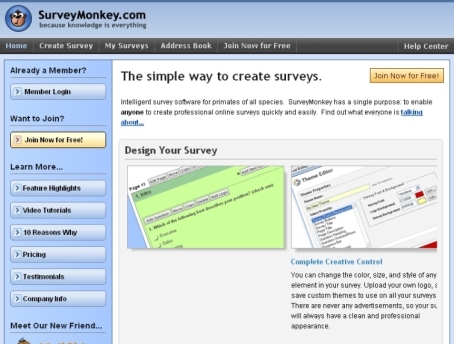
Surveys aren’t just an amusing set of questions for news websites, they can be an essential tool in determining the direction of your business, charity, and clubs. SurveyMonkey caters to both users: people who want to create simple, non-vital surveys, and those who want to create something much more advanced. The site is incredibly easy for non-technical people to use, but also is plenty feature-rich with fully customizable surveys. As a result, SurveyMonkey is the most commonly used survey tool online.
One of the major advantages of SurveyMonkey, when compared with other hosted surveys is that it provides additional tools for marketing your survey – including custom email lists. A survey is only useful if people actually see (and respond) to your request and SurveyMonkey has this covered. Results-tracking is also more powerful on SurveyMonkey than most other survey sites.
Practical Uses:
Insider Tips:
What we liked:
What we didn’t like:
Alternatives:
Company Info:
Costs:
April 9, 2009
Hello,
Thanks for the Great review.
In regards to only allowing one username…
You do have the ability to share one login and password for multi-user access. Simply have the person you are sharing the account with use the login and password to log in on our homepage.
We do not restrict how many users can use the same login details or even how many can be in the site at the same time.
We do not assign multiple logins and passwords on individual accounts or surveys.
Please keep in mind that you are also sharing full administrative privileges to your account with other users. We do not provide the ability to have different access levels to the account.
You will need to purchase an additional account for each additional username and password.
Mychal Hoffman
Customer Support
SurveyMonkey.com
December 9, 2009
Perhaps you would like to review http://obsurvey.com too?
It’s my spare time project.
October 28, 2010
I have been trying to get assistance from Survey Monkey to add another annual subscription for one of our campuses to our existing account for 3 weeks! I emailed and called every # I could find and can not get a REAL person. When I email or leave a message..no one replies. I am with LISD and need a quote for PO to add to my existing account.
Categories
Tags

Comments